Obstacles to Awesome-ness
Faithful users of Awesome Screenshot,
We are sorry to say that Awesome Screenshot will be losing some functionality in the next version due to a new decision regarding the use of plugins in Chrome.
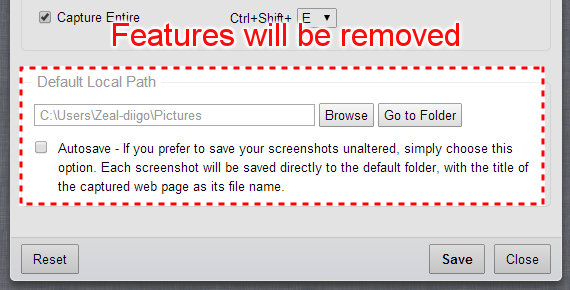
Users of Awesome Screenshot will no longer be able to make use of the ‘default local path’ and ‘autosave’ features. These features were made possible by code not included in Chrome. Code that Chrome will no longer allow to run.
Awesome Screenshot is an extension. Extensions are able to make use of the functionality built into Chrome, but plugins are able to provide functionality that is not included in the Chrome browser, by “plugging in” a third-party application to Chrome. Previously, extensions were able to make use of plugins through a standard plugin system called NPAPI. It has been announced that Chrome will no longer allow extensions to make use of NPAPI, and therefor extensions will no longer be able to provide functionality that is not built into Chrome.
“Next month (May 2014), updates to NPAPI-based extensions will be blocked, and their listings will be removed from the Chrome Web Store. In September, they will be completely un-published. By the end of the year, all support for NPAPI will likely be removed from Chrome.
NPAPI allows programs and code to run outside of the security ‘sandbox’ implemented by Chrome. Examples of such programs are Microsoft Silverlight and Google Earth. The danger lies in allowing untrusted or insecure programs and code, operating outside of Chrome’s security protocols, to have access to the the user’s data in Chrome. It is for this reason that NPAPI will no longer be allowed.
Chrome provides many good, built-in capabilities which keep expanding with each new Chrome update. We were able to keep some of the functionality that previously relied on NPAPI by making use of other more secure functionality available in Chrome. We are dedicated to finding ways to continue to include useful and powerful options in Awesome Screenshot to provide convenient functionality to our users.
Don't hesitate to shoot us an email at screenshot+chrome@diigo.com if you have any comment or suggestions.